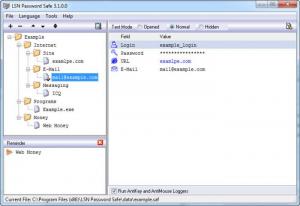LSN Password Safe
3.1.0.0
Size: 2.29 MB
Downloads: 3256
Platform: Windows (All Versions)
It is never a good idea to save your passwords in a standard text file because anyone can access it and steal your log in information. If you have multiple accounts and multiple passwords, you can store them in a secure database, using LSN Password Safe. Besides the fact that it lets you export, import or back up databases, the software offers powerful encryption protocols and it makes it possible to generate key files or calculate hash sums.
Among its many advantages, there is also the fact that LSN Password Safe is freeware. The setup file takes up only 872 Kb and installing the program is a straightforward task. During the process, you can place shortcuts in various places and associate the application with the .saf file extension.
Organizing passwords on the application's interface is easy. You can place your records in different folders, on the left side of the interface and edit their contents on the right side. The folders represent various categories, such as email accounts, messaging, sites, programs or money. When creating an item, you will have to fill in different fields, for user names, passwords, URLs, PINs, dates and times for reminders and so on.
Clicking one of the radio buttons, above the contained information will hide all the inserted information, only sensitive details or reveal everything. For security reasons, when selecting one of these view modes, you will have to type a displayed number, on a separate window, but you can turn off this feature, with a single click.
The simplicity of the interface makes the software look too basic, but that is wrong. LSN Password Safe provides many security measures to prevent anyone or anything from acquiring your passwords. The first and most important defensive features are built in anti-key and anti-mouse loggers. This will prevent any spyware application from logging your keystrokes or mouse clicks. The application also includes a hash calculator, as well as a key file generator. Your database is obviously protected with a master password, but you can also protect it with a generated key file, of various sizes, using different algorithms, such as Serpent, AES, Blowfish or non-standard.
Pros
The software makes it very easy to organize and protect your passwords. At the same time, it offers very powerful security features, which prevent anyone from acquiring your passwords, regardless of method.
Cons
It is not possible to create new folders on the application's interface. While using LSN Password Safe, no one will have access to your passwords. Even if a person is using spyware applications or he is sitting behind you, the software will keep your passwords safe.
LSN Password Safe
3.1.0.0
Download
LSN Password Safe Awards

LSN Password Safe Editor’s Review Rating
LSN Password Safe has been reviewed by Frederick Barton on 21 Jun 2012. Based on the user interface, features and complexity, Findmysoft has rated LSN Password Safe 5 out of 5 stars, naming it Essential